
In today’s world, data is everywhere. No matter what your job is, there’s a good chance you work with user-submitted data. And as we all know, users don’t always provide accurate or complete information. Even with proper input validations in place, there are still situations where data comes from external sources - and those sources are often not as careful with validation as we’d hope.
In this post, we’ll show you how to validate any type of data using Bytechef.
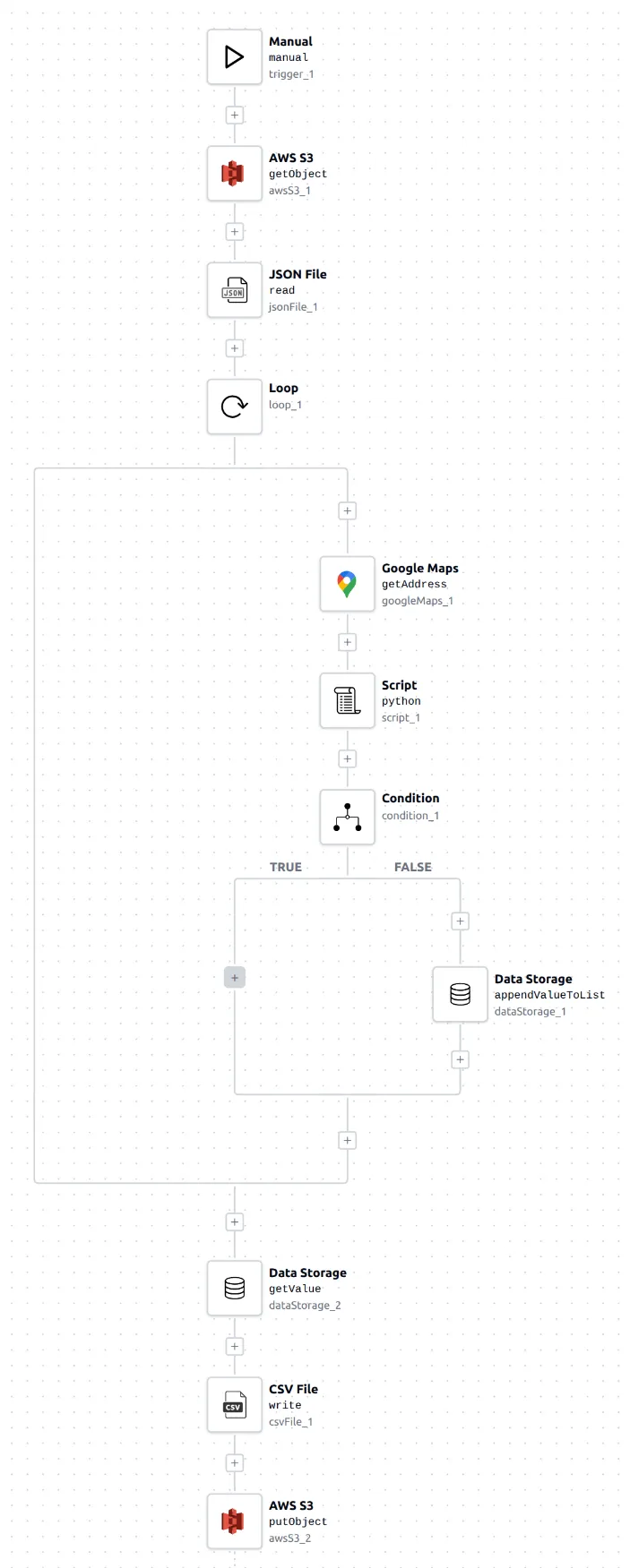
Validating Geographical Locations
The problem we faced in this example was that we couldn’t be certain whether users had entered the correct geographical coordinates for their addresses. ` The first step in any data validation process is to fetch the data. With Bytechef, you can connect to almost any source. In this case, we’re using AWS S3 (Simple Storage Service) both to retrieve and store our data.
Next, we read the fetched file and convert its contents into JSON format for easier manipulation. This is done using the JSON File component.
Since our data is now stored as an array within the JSON File component, we can use the Loop flow component to iterate through each element.
Within the loop, for every data element, we perform the following actions:
- Send the element’s
GEO_LATandGEO_LNGparameters to thegetAddressaction of the Google Maps component. - The Google Maps component returns the address corresponding to the provided geographical coordinates.
- Using a Script component (with Python), we compare the returned address with the one originally stored in the data.
- The Script component outputs
trueorfalsedepending on whether the two addresses match. - With the help of a Condition flow component, we store the elements where the addresses do not match into the Data Storage component.
After iterating through all data elements, the invalid entries are stored in the Data Storage component.
To make the results easier to review, we use the CSV File component to convert the stored data into a CSV file. Finally, we upload the CSV file back to AWS S3 for further use or analysis.
And just like that — our data is validated.
Conclusion
Data validation doesn’t have to be complicated or time-consuming. With tools like Bytechef, you can build flexible workflows that automatically detect and correct inconsistencies before they become a problem. Whether your data comes from users, partners, or external systems, automating validation ensures accuracy and reliability - and ultimately saves valuable time.
